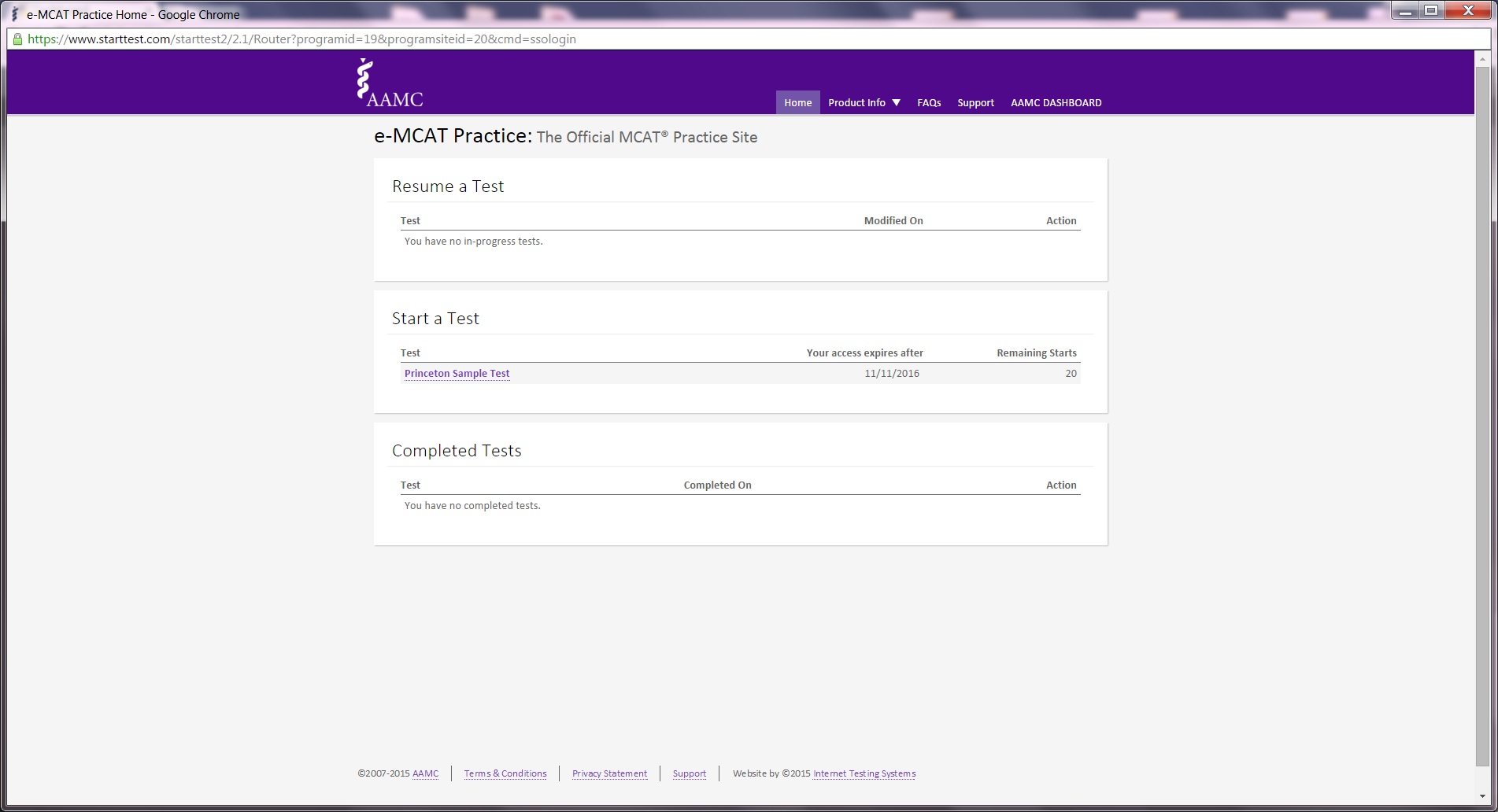In an effort to streamline the use of your AAMC materials, we have made a few changes to the Student Tools section of your OSC.
When you login to your Student Tools from The Princeton Review website, you will now see a new product, in addition to your MCAT course. The new product will be called AAMC Ultimate . This product now contains ALL of your AAMC materials, including access to the new AAMC Practice Test 1. To access ANY/ALL AAMC products (that you have or haven't used previously), click Launch next to the AAMC Ultimate product.
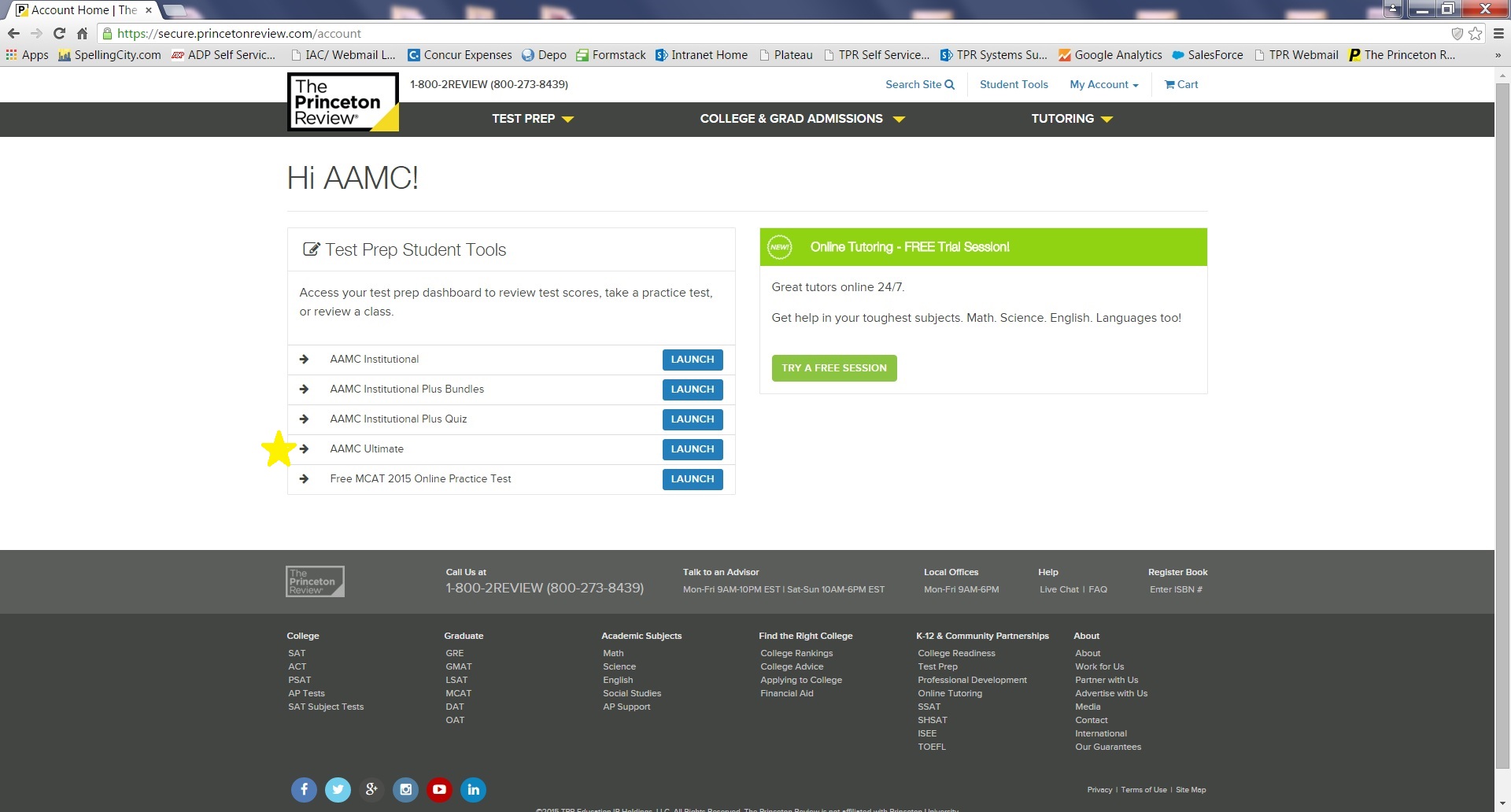
Once you have launched the AAMC Ultimate product, click on the green box labeled AAMC Test and Practice Questions .
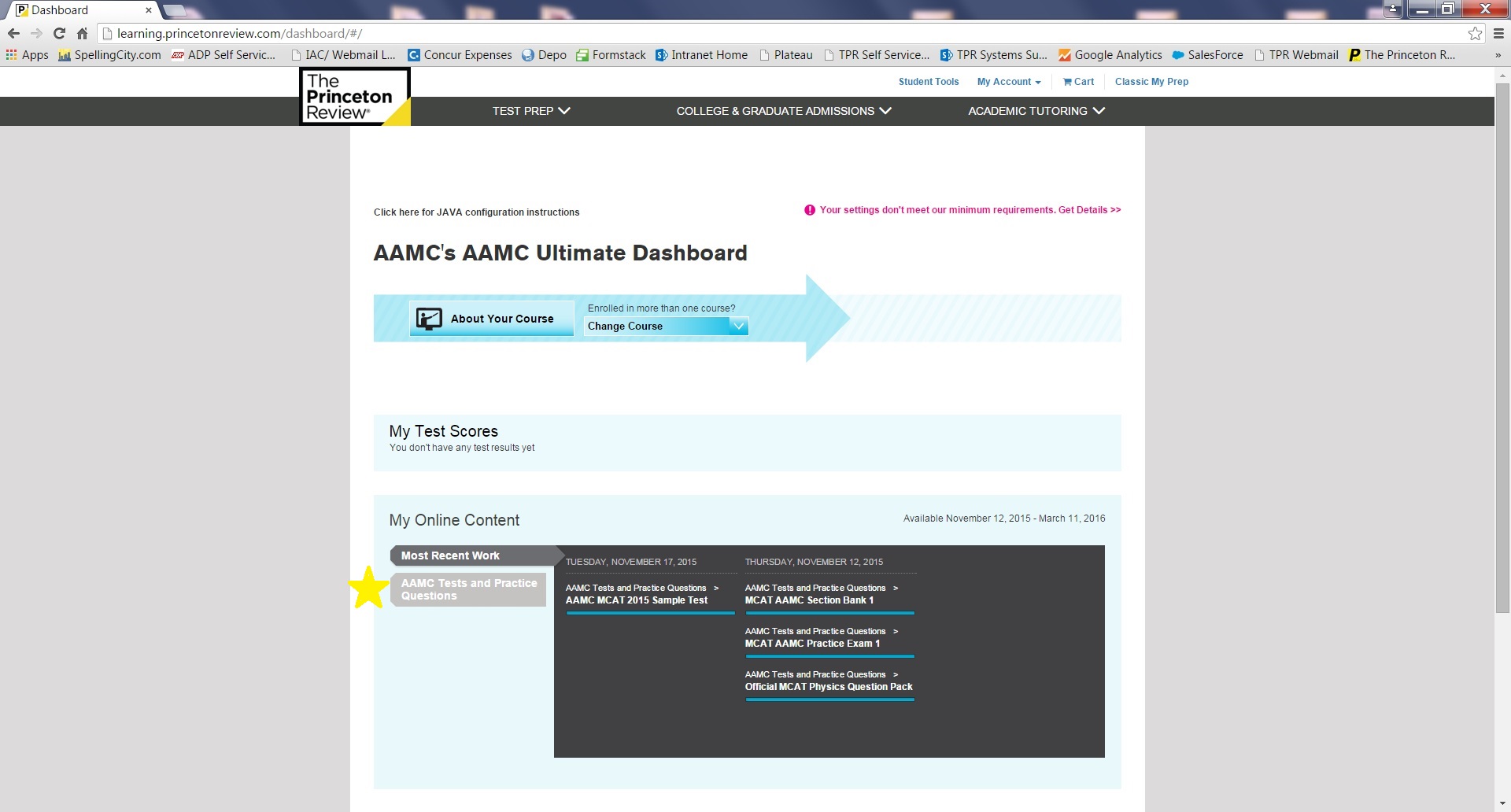
Once you have clicked on that green box, you will then see all the AAMC content you have available. Click on the item you would like to use.
NOTE: As an Ultimate Live, LiveOnline, or Self-Paced student you should have access to all the AAMC products available. If you think you are missing an item, please contact your local office.
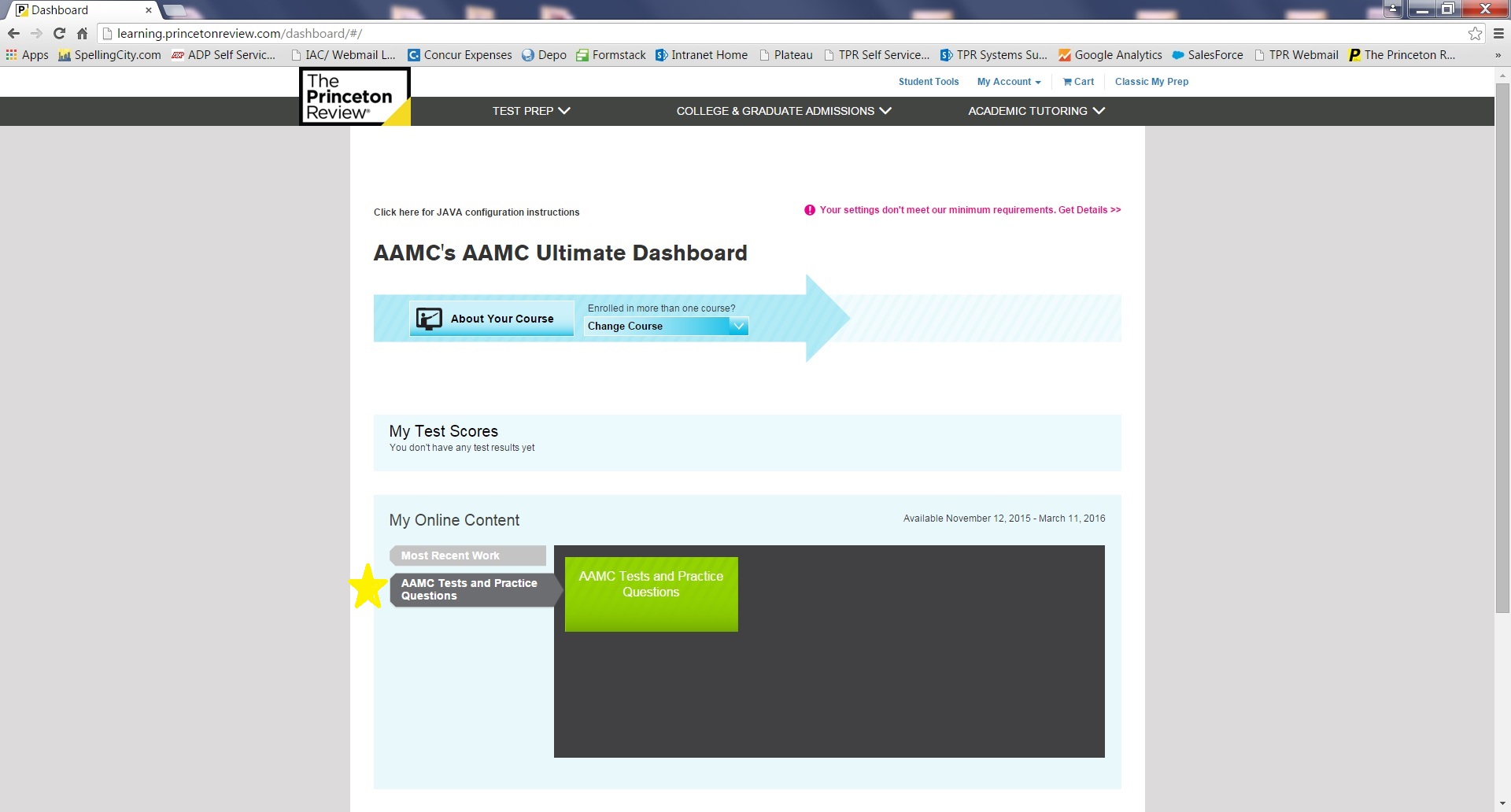
You will be taken to one additional screen, once again, choose which item you wish to work on.
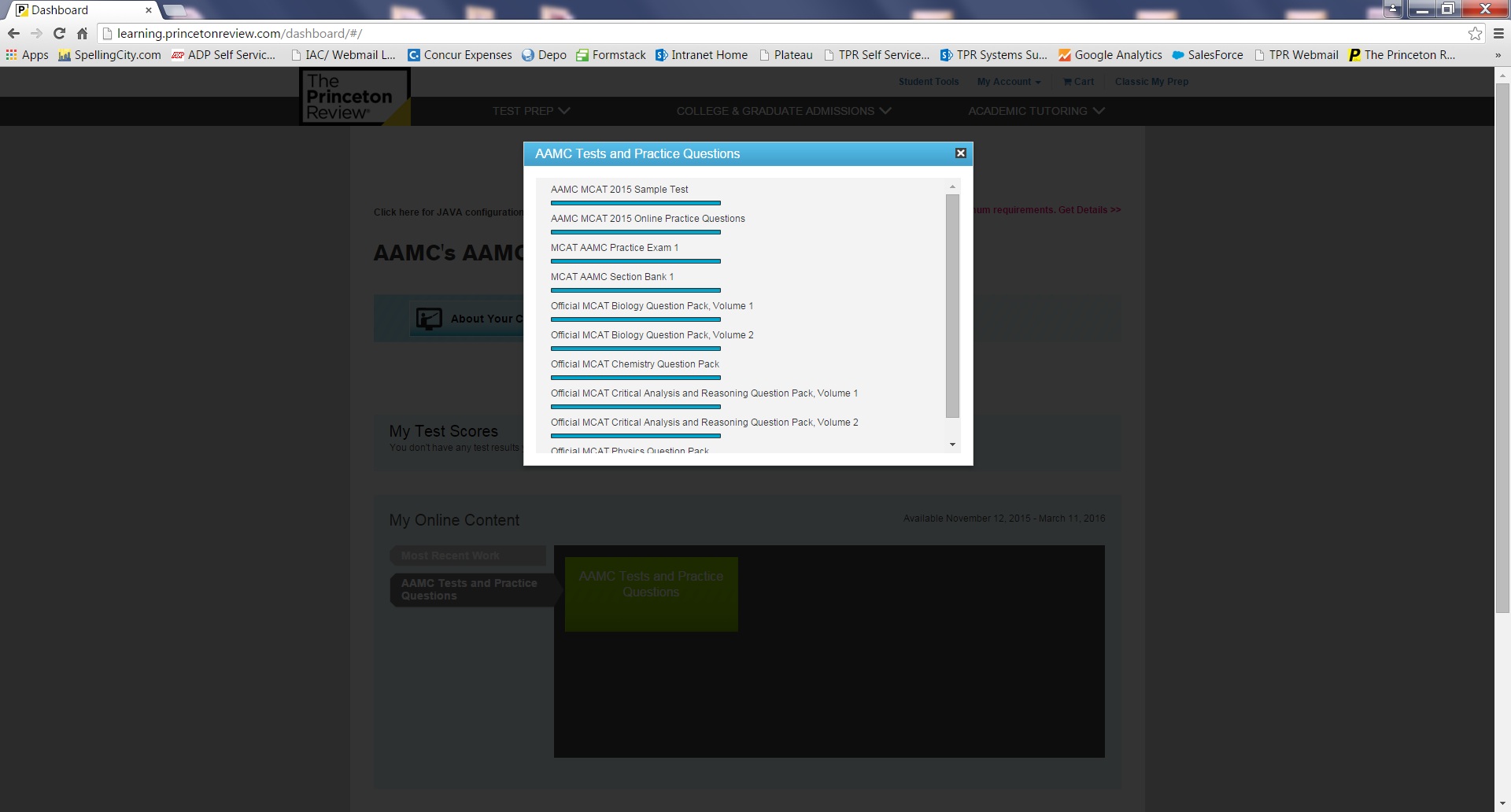
You will then be directed to the AAMC e-MCAT practice screen.