1. Login to your online student portal
2. Click on the “ Schedule ” link at the top of the page
3. When your class link is active you will see a green button that says “ GO TO CLASS ,” click that button to launch your virtual classroom.
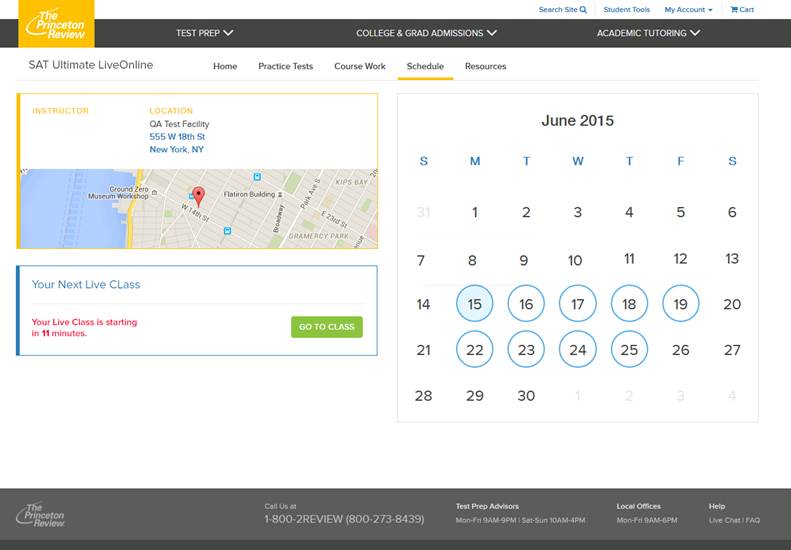
COVID-19 Update: To help students through this crisis, The Princeton Review will continue our "Enroll with Confidence" refund policies. For full details, please click here.
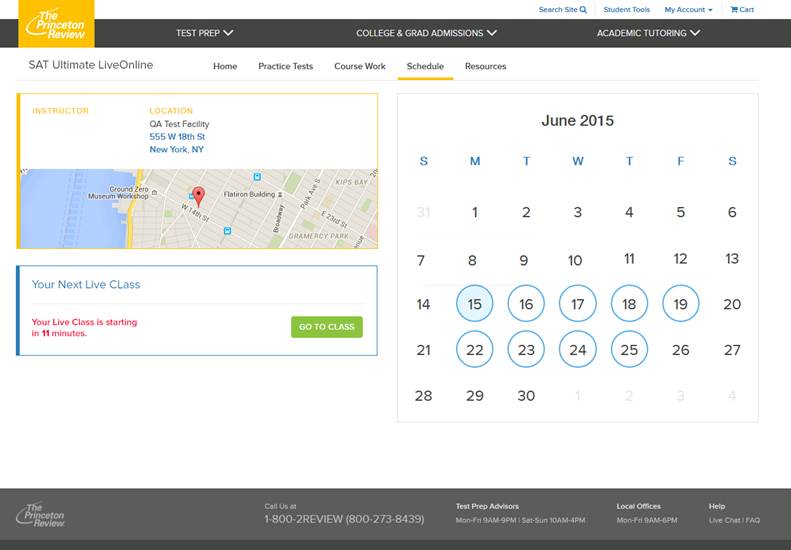
Register Book
Hours
Mon-Fri 9AM-10PM ET
Sat-Sun 9AM-8PM ET
Hours
Mon-Fri 9AM-9PM ET
Sat-Sun 8:30AM-5PM ET
College
Academic Subjects
Find the Right College
School & District Partnerships
Resources
Privacy Policy |
CA Privacy Notice |
Do Not Sell or Share My Personal Information |
Your Opt-Out Rights |
Terms of Use |
Site Map
©2024 TPR Education IP Holdings, LLC. All Rights Reserved.
The Princeton Review is not affiliated with Princeton University
TPR Education, LLC (doing business as “The Princeton Review”) is
controlled by Primavera Holdings Limited, a firm owned by Chinese
nationals with a principal place of business in Hong Kong, China.